Joshua Schnable has been working on a new controller idea, and chromedecay is proud to announce its availability.
CTRL4 & CTRL8: MIDI Control for the Griffin PowerMate + PureData lets you turn a Griffin Powermate into a flexible MIDI controller. The video below gives a very brief introduction to how this software works:
FIRST LOOK: Joshua Schnable’s CTRL8 Powermate/PD control software from chromedecay on Vimeo.
In short, this setup allows you to use a Griffin PowerMate (the aluminum knob that glows blue and outputs keystrokes/key commands) with the free, open-source PureData software in order to turn it into a 4- or 8-channel MIDI knob controller. More detailed videos will be coming soon, or you can check out the manual for more information.
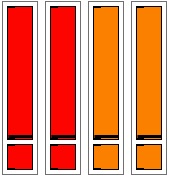

Couple of notes for anyone downloading this:
1. It should work for PCs as well, despite all the instructions and such being Mac oriented.
2. Only use one of these things at a time. Having both open produces unreliable results.
3. This is, more or less, the first thing I’ve ever done with Pure Data. So, if something isn’t built optimally, let us know. I’m still learning a lot about how Pure Data works.
BTW – If you try to post a comment, and it asks you “what city does Detroit techno originate in?”, don’t be cheeky and put “Berlin.” It won’t let you post your comment then.
Hi, Im using my Powermate to control Ableton Live 7, everything working fine but I would like to know if there’s a way to use it on the background or hide it while using Ableton.
Not sure if Im clear, I just see that midi works when PD is the ‘front’ application but stop working when Live is the one.
Thanks!
Just to reiterate the request for a version of this that can work whilst Live is in the foreground – a comment on another website indicated that might be possible?