This week’s project was pretty straightforward. I’ve been interested in trying out Adobe Lightroom 3 for a while, and this week I downloaded and installed the free 30-day trial in order to put it through its paces and try it out.
I have been using iPhoto for many, many years as my photo library software, and overall I’m quite pleased with it. However, as I continue to build up my library of photos, iPhoto becomes a less viable option. In large part, this is because all your photos have to be saved on your computer’s internal drive – there’s no way to have part of your library on your internal drive and part of it on an external hard drive. Because I use a laptop, this means I’m perpetually crunched for drive space since my photo library is at least 100GB by itself, not to mention my music and video work.
One thing that became immediately apparent upon installing Lightroom 3 is that I would have to spend some time getting used to its paradigm. The interface is somewhat familiar since I use Photoshop CS3, but there’s a lot that’s different. However, I started to dive in and figure it out.
I quickly began to enjoy the way that I was able to unearth old photos that I’d taken but never seriously considered as usable before – the cataloging features of Lightroom really shine. I’m still getting used to the editing controls, but the ability to quickly switch from Lightroom into Photoshop CS3 and have edits in Photoshop automatically show up in a new version in Lightroom is pretty great. The ability to export with a watermark automatically added is also wonderful – saves some tedious work in Photoshop.
To finish it off, here’s a new background image I made with a photo I shot last winter. The cropping, toning, and watermarking with the chromedecay logo were all done in Lightroom 3. Click below for the full size (1280 x 800) on Flickr.

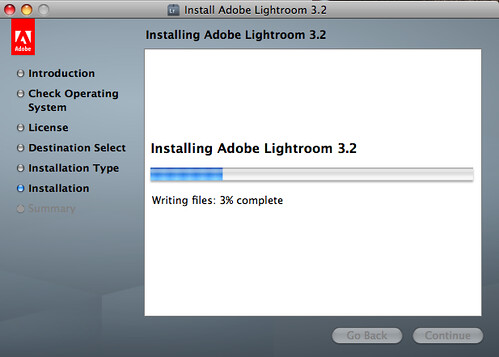
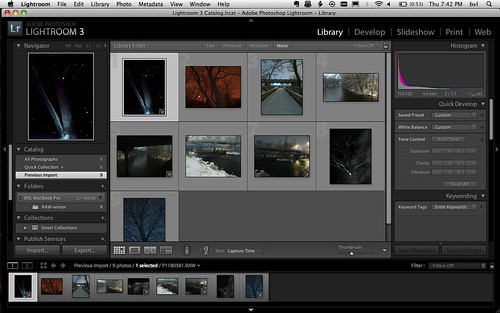

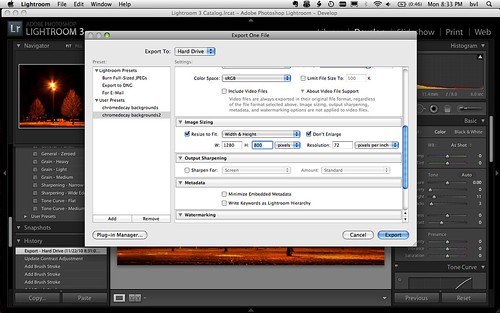

I’m struggling with iPhoto myself, I’d really like to get in to photography and pick up an SLR and take it a bit more seriously.
On a side note I have been looking at your 52 things every week since the 1st. I really cannot believe you are nearly at the end of it!
I’ll be sad to see it go hehe, any plans for what to do once it’s over will you carry on blogging?
Hey, John –
Thanks for the kind words! I really appreciate knowing that people are getting something out of what I’m doing.
I will definitely continue blogging after 52 things is over. I have some preliminary plans for next year – we’ll see where things end up!
That is good to hear!
I think in the new year I might ‘borrow’ the 52 things idea for my music blog!
A slow learning process for me making my own tracks, but I am making some progress.